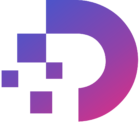Have you ever searched on Google and seen ads at the top of the results? Those are Google Ads in action, and they work like targeted billboards for the internet. Google Ads is the online advertising platform that lets businesses display ads on Google Search, YouTube, and millions of partner sites. It serves text, image, or video ads to exactly the people who are searching or browsing content related to your products or services. This precision makes it incredibly powerful.
In fact, Google Ads is the largest digital advertising platform in the United States, accounting for about 28.4% of all online ad revenue. With over 5 billion people online today, running Google Ads means putting your brand in front of a huge potential audience at the exact moment they’re looking for something you offer. Imagine renting a billboard that only appears to drivers who are looking for your type of product – that’s Google Ads for you. In this guide, we’ll show you how to set up and manage Google Ads campaigns (Search, Display, Shopping, and Video) so your small business can attract new customers and grow.

Why Google Ads Matters for Small Businesses
Google Ads helps small businesses punch above their weight. Studies show that 4 in 5 small businesses say digital ads help them compete with much larger companies, and 82% agree online ads reach their target customers more efficiently than traditional media. In other words, Google Ads is like giving your business a megaphone at exactly the right time and place. Whether you want more phone calls, more website visits, or more foot traffic in a brick-and-mortar store, Google Ads lets you set your goals and control your costs. You decide a budget you can afford, and Google only charges when someone clicks your ad or completes another action you specify. This makes it a smart and flexible tool for small businesses in any industry – you can start small and scale up as you see results.
Setting Clear Goals and Budget
Before you launch any ads, decide what you want them to achieve. Are you trying to drive online sales, get more sign-ups, generate phone calls, or increase in-store visits? Your goal will shape every other decision. Next, set your budget. Google Ads runs on a pay-per-action model, so you only pay when someone clicks your ad (or takes another specific action). You set a daily or monthly spending cap, and Google won’t exceed it. For example, Google’s small business guide emphasizes that “you never pay more than your monthly budget cap. You only pay per click or call”. This means you can start with just a few dollars a day and know exactly your maximum cost. If you’re unsure, start conservatively and increase the budget as you identify which ads bring in a good return.
Think of setting your budget like planning a meal. Decide what you can afford to spend (your ingredient list), and let Google use that money in the smartest way. For instance, with a $300 monthly budget you might set a $10-per-day cap. Then focus on making each click count – use tight targeting and good ads. Google also offers automated bidding strategies (like “Maximize Conversions” or “Target CPA”) that adjust your bids in real time to stay within budget while meeting your goals. For beginners, letting Google handle the bidding can save time. Just monitor the results closely: if your cost per lead is too high, you can always lower bids or reduce the budget. Proper planning (knowing your budget and goal) ensures even a small spend can bring big results – one plumbing company, for example, set a small budget and “maximize leads” strategy and achieved a 500% return on investment.
Keyword Research: The Foundation of Search Ads
Keywords are the terms and phrases people type into Google when searching. Choosing the right keywords is essential because your ads will only show when users search those terms. As one PPC expert puts it, “Your keyword strategy is your key (no pun intended) to maximizing your advertising budget”. To find keywords, start by brainstorming how your customers describe your products or services. Use Google’s Keyword Planner (free in your Google Ads account) or tools like Ubersuggest or Moz to get ideas and see search volumes. Aim for a mix of broad terms and long-tail keywords. Long-tail keywords (e.g. “vegan protein powder for athletes” instead of just “protein”) have lower competition and cost, and they often lead to higher conversion rates because they match a more specific intent.
Organize your keywords into themed ad groups (up to 10–15 per group) that correspond to each ad you’ll write. This keeps ads highly relevant to the search. Also, add negative keywords – terms for which you don’t want your ad shown. For example, if you sell paid courses, add “free” as a negative. If you run a bakery, exclude “recipes” or “jobs” if those aren’t customers. Using negatives prevents wasted clicks on irrelevant searches.
- Use Google’s Keyword Planner or similar tools to discover search volume and related terms.
- Include a mix of broad, phrase, and exact match types to balance reach and control.
- Add negative keywords to filter out unrelated searches and save money.
By doing thorough keyword research, you ensure your ads reach people who are actively searching for what you offer, making every ad dollar count.
Writing Effective Ad Copy
Now, craft the text for your ads. Think of your ad copy as a small movie trailer: it needs to hook interest and get viewers to act. Write a compelling headline that includes your main keyword and highlights a benefit (“Free Shipping,” “25% Off,” “Award-Winning Service,” etc.). Pair it with a clear description that explains your offer or solution. Always include a strong call-to-action (CTA), like “Shop Now,” “Get a Quote,” or “Call Today.” A persuasive CTA can make the difference between someone clicking or scrolling past; in fact, one guide warns that a weak CTA can “truly make or break your ad’s capability to generate leads”.
Don’t forget ad extensions – these are extra pieces of information you can add (like additional links or your phone number). Extensions make your ad larger and more useful. For example, sitelink extensions let you point to specific pages on your website (e.g. “Pricing,” “Contact Us”), and call extensions add a click-to-call phone number directly on the ad.
- Write multiple headlines and descriptions (Responsive Search Ads let you enter many options); Google will test combinations and automatically pick the best-performing mix.
- Use numbers, urgency or offers (for example, “Save 50%,” “Limited Time Sale”) to grab attention.
- Keep your language clear and error-free (typos or jargon can confuse searchers).
- Always include at least one strong CTA in your ad.
- Use ad extensions: callouts, sitelinks, call extensions, location info, and more.
Your ad should promise exactly what the user will find on the landing page. For example, if your headline says “Free Delivery on All Orders,” make sure the page clearly shows that offer. This relevance keeps your Quality Score high (see next section) and ensures visitors find what they expected.
Optimizing Your Landing Pages
If your ad is the trailer, the landing page is the movie. It must deliver on the promise you made in the ad and guide the visitor toward conversion. Keep the landing page tightly focused on one goal (e.g., sign-up, purchase, call). Make sure the headline on the page matches the ad’s promise. For instance, if your ad says “Complimentary 30-Minute Consultation,” the landing page should immediately highlight that offer. Use a clear, prominent button or form for the action you want (like “Book Your Free Consultation” or “Add to Cart”).
Ensure these best practices for landing pages:
- Fast and mobile-friendly: Most searches happen on phones. Use a responsive design and optimize images so the page loads quickly on all devices.
- Minimal distractions: Remove unnecessary links or navigation that could lead visitors away. Keep the focus on the offer and the CTA.
- Consistent messaging: Use similar keywords and messaging on the page that you used in the ad. This builds trust and relevance.
- Trust elements: If relevant, include testimonials, reviews, or security badges to reassure visitors.
For example, if your ad was “Get a Free Quote Today,” have a form right at the top with that exact phrasing, and keep the page short and on-brand. A well-optimized landing page works like a helpful sales rep – it answers questions and makes it easy for customers to say “yes.”
Quality Score: Why It Matters
Google gives every keyword-ad pair a Quality Score from 1 to 10, based on how well the keyword, ad copy, and landing page match what a person is searching for. Think of Quality Score like a grade. A higher score generally leads to lower costs and better ad positions, because Google rewards advertisers who provide a good experience. For example, Google’s guide explains Quality Score is essentially “a grade (from 1 to 10) Google gives your ad” based on relevance and landing page quality. An ad for a local bakery might get a high score if the search is “fresh cupcakes near me,” but that same bakery’s ad would score very low for an unrelated search like “auto repair shop.”
You can’t directly set Quality Score, but you influence it by focusing on relevance:
- Use tightly themed ad groups with closely related keywords.
- Include the keyword in your ad text and ensure the landing page is highly relevant (fast, useful, on-topic).
- Improve click-through rate by writing ads that clearly answer the searcher’s question or need.
By continuously aligning your keywords, ads, and landing pages, your Quality Scores should improve. High scores mean Google sees your ad as helpful to users, which can lower your actual bid cost. In other words, relevance pays off.
Bid Strategies and Budgeting
In Google Ads, bidding is like an auction for ad space. Every time someone searches, Google runs a quick auction among ads targeting those keywords. You set a maximum bid (how much you’re willing to pay per click), and Google factors that together with Quality Score to determine who shows and in what position.
You have options:
- Manual CPC: You set the maximum cost-per-click for your keywords. You control each bid, which can be good for tight budgeting but needs more hands-on work.
- Maximize Clicks: Google automatically sets bids to try to get you as many clicks as possible within your budget.
- Target CPA (Cost-Per-Acquisition): You tell Google the average amount you’re willing to pay for a conversion (e.g. a sale or lead), and Google adjusts bids to try to achieve that.
- Maximize Conversions: Google uses your budget to get as many conversions as possible, based on your conversion tracking data.
- Target ROAS (Return on Ad Spend): You define a desired return (e.g. 500%), and Google bids to maximize revenue accordingly.
For many small advertisers, Google’s automated bidding (like Maximize Conversions or Target CPA) can be a time-saver, especially once you have conversion tracking set up. Google even reports that its new Performance Max campaigns (which combine all formats) can drive about 18% more conversions than standard search campaigns, thanks to AI optimization across channels.
Always keep your overall budget in mind. For example, if you set a $10 daily budget and a $2 bid on a keyword, Google will never spend more than $10, even if you get 6 clicks. However, if your budget allows, raising bids on high-performing keywords can get you more exposure. If a certain keyword spends too much with little return, lower its bid or pause it. In essence, let the data guide you: shift budget toward the best performers and cut back on losers. Over time, your goal is a positive ROI – meaning the sales or leads you earn exceed what you spend.
Targeting: Reaching the Right Audience
Google Ads offers more than keywords for targeting. First, set location targeting. You can choose the countries, regions, cities, or even a radius around your business where your ads appear. For a local shop, restrict ads to your city or ZIP code. This geotargeting maximizes budget efficiency – you’re only paying to show ads to nearby customers. Then, select language and device preferences if needed (for example, you might increase bids on mobile if that’s where most of your customers click).
Next, refine who sees your ads by demographics and audiences. You can filter by age, gender, household income, or interests. Google also lets you target remarketing lists (people who have already visited your site or app). Remarketing is powerful for small businesses: those visitors are already familiar with you, so showing them a tailored ad (“Come back for 10% off!”) can nudge them to return.
Finally, use ad scheduling. If your analytics show that most customers convert on evenings or weekends, schedule your ads to run only during those high-opportunity hours, or bid higher during them. This way, you’re talking to your audience when they’re most likely listening. By combining location, audience, and timing controls, you ensure your ads reach the right people at the right time, making each click more valuable.
Search Campaigns: Capturing High-Intent Customers
Search campaigns place your text ads right on Google’s search results page when someone searches for your keywords. These are perfect for catching customers who are actively looking for your product or service.
- Group your keywords into tightly themed ad groups (5–15 keywords each) so your ad copy stays relevant.
- Use Responsive Search Ads: write several headlines and descriptions, and Google will mix and match to find the winning combination.
- Always include at least one headline with the exact keyword or a close variant. This boosts relevance (and Quality Score).
- Add negative keywords diligently to avoid unwanted clicks (e.g. if you sell courses, exclude “free” or “jobs”).
- Leverage ad extensions: add sitelinks, callout text, and call extensions. Extensions take up more real estate on the page and offer extra info; for example, a call extension can show your phone number so searchers can call you directly.
Search ads are often called the “bread ’n’ butter” of Google Ads – everyone should use them. When someone searches for “best pizza delivery near me,” you want your search ad to appear at the top, directing hungry customers straight to you. Write clear, benefit-driven copy (“Hot 30-Min Delivery – 20% Off First Order”) to make people click. And, of course, make sure the ad and landing page answer the searcher’s query exactly.
Display Campaigns: Visual Advertising Across the Web
Display campaigns use image and banner ads on sites, apps, and YouTube – anywhere on the Google Display Network. They’re ideal for building brand awareness or retargeting users who have already visited your site.
Tips for Display ads:
- Use high-quality images or graphics (recommended size 1200×628 px). If your business has strong visual assets (photos of products, a logo, etc.), put them to use.
- Keep any text on the image short and legible. A bold headline like “Summer Sale – 50% Off!” on the image can grab attention.
- Target by placement (specific websites), by topic/interest (show ads on sites related to your niche), or by in-market audiences (people Google identifies as actively shopping in your category).
- Set up remarketing lists: show ads to people who visited your site but didn’t convert. Remarketing display ads often get higher CTR because you’re reconnecting with warm leads.
- Diversify formats: consider responsive display ads (which adapt to different sizes) or even simple text-on-image banners.
According to Google experts, display ads should be used “as soon as you have visual assets” – basically, everyone should try Display ads once they have images or video to show. Picture your ad appearing on a relevant blog or YouTube channel: for example, a home decor store might show its display ad on a popular interior design website. Even if people aren’t actively searching your name, display ads get you in front of interested eyes. And when used for remarketing (“Hey, you looked at product X; here’s 10% off if you buy now”), they can effectively pull visitors back to your site.
Shopping Campaigns: Showcasing Your Products
If you sell products online, Shopping campaigns are a must. Shopping ads show your actual product image, title, price, and store name in Google search results (often above the regular text ads). It’s like your products get their own billboard on Google. For example, someone searching “stainless steel water bottle” might see your bottle’s photo, name, and price right away.
To run Shopping ads, you need a Google Merchant Center account with a product feed. This feed is essentially a spreadsheet of your inventory with details for each item: unique ID, title, description, image URL, link, price, and availability. Keep it updated (at least every 30 days). Once your feed is active, create a Shopping campaign in Google Ads and decide which products to promote. Google will then match user searches to your items.
As Hootsuite notes, Shopping ads “use your product catalog to showcase ads across Google networks”. They’re especially powerful for ecommerce: you only pay when someone clicks to view or buy your product. To get the most out of Shopping: use clear, keyword-rich product titles, ensure your images are high-quality, and make sure your pricing is competitive. For example, if a user searches “leather handbag”, your Shopping ad will display a picture of your handbag with price. Because the ad shows exactly what’s on sale, it often attracts very qualified shoppers.
Video Campaigns: Engaging Viewers on YouTube
YouTube is the world’s second largest search engine, and Google Ads lets you place video ads on YouTube and other video partner sites. Video campaigns are great for brand storytelling, announcements, or product demos. There are a few key formats:
- Skippable in-stream ads: These play before/during a YouTube video and users can skip after 5 seconds. Use these if you have a longer video that tells a story.
- Non-skippable in-stream ads: 15–20 second ads that viewers must watch fully. Use sparingly for very concise messages, since users cannot skip.
- Bumper ads: Short, unskippable 6-second ads for quick brand awareness blasts (e.g. “Big Sale This Weekend – Don’t Miss Out!”).
- Video Discovery ads: These appear in YouTube search results or sidebar with a thumbnail and text, inviting people to click and watch your video.
With any video ad, make the first 5 seconds count – grab attention immediately and show your brand or logo early. Include a clear call-to-action, like an end-screen with a link or an on-screen prompt. Video ads can be highly effective: Google reports they work “for nearly every goal,” especially brand awareness and product launches. For instance, if you have a new tech gadget, a short demonstration video can excite viewers; if you run a local store, a quick commercial for a sale can draw people in. Target video ads by YouTube channel, topic, or audience interests to reach the right people.
Monitoring and Measuring Success
Once your Google Ads campaign is live, tracking performance is critical. Set up Google’s free conversion tracking on your site or link Google Analytics. This will tell you exactly what happens after someone clicks your ad – did they make a purchase, sign up for your newsletter, or call your business? As Google notes, conversion tracking is free and lets you see “whether [customers] purchased a product, signed up for your newsletter, called your business, or performed any other action you want to measure”.
Key metrics to monitor:
- Click-Through Rate (CTR): The percentage of people who clicked your ad after seeing it. A low CTR might mean your ad isn’t relevant or enticing.
- Cost Per Click (CPC): How much you’re paying, on average, for each click. Keep this aligned with your budget and ROI.
- Conversion Rate: The percent of clicks that result in your desired action (sale or lead).
- Cost Per Acquisition (CPA): The average spend to get one conversion.
- Return on Ad Spend (ROAS) or ROI: How much revenue you earn for each dollar spent on ads.
Regularly review these in the Google Ads dashboard. For example, if a certain keyword has a high CPA (too expensive per sale), you might pause it. If an ad has a very low CTR, try rewriting it. The goal is that the money you put in yields more value out. Many small business owners start by checking results weekly, then adjust bids, budgets, or creative based on what they find. Google Ads also provides a “Search terms” report (which queries triggered your ad) – use it to find new keywords or negatives. By carefully analyzing data and making data-driven changes, you’ll gradually improve your campaign’s efficiency.
Optimize, Test, and Iterate
Google Ads is not “set it and forget it.” Think of it as a living project that needs regular attention, like tending a garden. Always be testing new ideas and optimizing based on results:
- A/B Test Your Ads: Try different headlines, descriptions, or CTAs. For example, compare “Free Trial” vs. “Learn More” to see which yields more clicks.
- Refine Keywords: Add new high-performing keywords you discover, and add negatives for queries that waste money. Keep your keyword lists fresh and relevant.
- Adjust Bids & Budgets: Increase bids on keywords or campaigns that are under your CPA target, and decrease or pause ones that aren’t converting. If a certain day of the week is strong, allocate more budget then.
- Improve Landing Pages: Test variations of your landing page (different headlines, button colors, form fields). Even small changes on the page can boost conversion rates.
- Try New Formats: If a Search campaign is working, consider adding Display or Video to expand reach, or vice versa. Google’s Smart or Performance Max campaigns (which mix formats) can also be worth testing.
Every few weeks, set aside time to review your account: look at trends, compare metrics, and make one or two changes at a time. Document what you test and the results. Over time, these continuous improvements will compound. The most successful advertisers are those who diligently review data and adapt – they learn what resonates with their audience and do more of it, while cutting out what doesn’t work.
Common Mistakes to Avoid
Even smart campaigns can stumble on avoidable pitfalls. Here are some common mistakes small business owners should watch for:
- Ignoring Negative Keywords: Without negatives, your ads might appear for unrelated searches. E.g., a baker with no “bread” negative might get clicks from people just looking up bread recipes. Always review search terms and add negatives to filter out irrelevant traffic.
- Too Broad Targeting: Giving your ads too wide an audience can waste budget. For example, don’t target the whole country if you only serve one city. Keep locations and audience settings focused on your actual customers.
- No Clear CTA in Ads: Ads that don’t tell users what to do (“Shop now,” “Contact us”) often see low engagement. Always include a clear call-to-action in your text.
- Neglecting Mobile: If your site isn’t mobile-friendly, you’ll lose most smartphone visitors. Ensure your site works smoothly on phones, because Google also favors mobile-ready landing pages.
- Not Testing: The worst is to let ads run indefinitely. Make sure you regularly check performance and make changes. Ads that aren’t tested will usually underperform over time.
- Spreading Budget Too Thin: Instead of 10 campaigns with $2/day each, it’s often better to focus on a few important ones with enough budget. This lets Google’s algorithm gather enough data to optimize effectively.
By avoiding these mistakes, you keep your account lean and your budget focused where it counts.
Summary
Google Ads can be a game-changer for small businesses when used wisely. Here are the key takeaways:
- Set clear objectives and budget: Know what you want (sales, leads, calls) and how much you’re willing to spend. Google Ads will only cost what you set as a cap.
- Research and target relevant keywords: Your ads show for those terms, so choose them carefully. Include long-tail and use negatives to avoid waste.
- Craft compelling ads with strong CTAs: Write headlines that grab attention and tell users exactly what to do (“Get a Quote,” “Buy Now”). Use ad extensions (sitelinks, calls) to add more info.
- Optimize landing pages: Make sure the page you send people to matches the ad’s promise, loads fast, and has a clear call-to-action.
- Pick the right campaign type: Use Search ads to capture demand, Display for visibility, Shopping to showcase products, and Video for storytelling. Use a mix as needed.
- Use targeting effectively: Focus your ads on the right locations, demographics, and past website visitors (remarketing) to make every click count.
- Monitor and adjust: Track clicks, conversions, CTR, CPA, and ROI. Use conversion tracking to know exactly what drives results. Continuously test new ad copy, keywords, and bids.
- Avoid common pitfalls: Don’t forget negative keywords, mobile optimization, or call-to-actions. Keep budgets focused and adapt based on data.
Think of running Google Ads like gardening: plant your seed keywords, water them with budget, prune and adjust based on growth, and eventually enjoy the harvest of new customers. With ongoing optimization and a clear strategy, Google Ads can steadily turn clicks into customers and help your business grow.
Frequently Asked Questions (FAQs)
Q: How do I set the right budget for my Google Ads campaign?
A: Start by determining a daily or monthly amount you can comfortably spend. Remember, with Google Ads you only pay when someone clicks your ad (or performs another action you define), and you set a cap so costs never exceed your budget. A good approach is to begin with a small budget (even $5–$10 per day) while you test what works. Once you find ads or keywords that convert well, gradually increase the budget for those. Always monitor results so you can adjust if you’re spending more per conversion than planned.
Q: Which Google Ads campaign type is best for my business?
A: It depends on your goals. If you want to capture customers who are actively searching for your products/services, Search campaigns are usually best. If you want to build awareness or retarget visitors with visual ads, try Display campaigns. If you sell products online, Shopping campaigns let you showcase your items with images and prices. For brand storytelling or product launches, Video campaigns on YouTube work well. Many businesses use a combination (or Google’s Performance Max) to cover multiple goals. Start with the campaign type that matches your most important objective.
Q: How do I know if my Google Ads campaign is working?
A: Track conversions – the actions you care about (sales, leads, calls) – using Google’s conversion tracking or Google Analytics. Also keep an eye on key metrics: click-through rate (CTR), cost-per-click (CPC), cost-per-acquisition (CPA), and your return on ad spend (ROAS). If your CPA is lower than the revenue you make per sale, and your ROI is positive, your campaign is effective. Use the Ads dashboard to see reports by campaign, ad group, and keyword, so you can spot trends. Regular data reviews tell you what’s working and what needs fixing.
Q: How can I improve my Google Ads performance if results are slow?
A: Begin by refining your campaign settings. Tighten your keyword lists (add new relevant keywords, and add negative keywords to cut out unrelated clicks). Rewrite or test new ad copy to make your ads more appealing or clearer. Raise bids on keywords that already generate good conversions, and pause the ones that don’t. Experiment with different ad extensions and landing page variations. The key is to test and learn: try one or two changes at a time and measure the impact. Over time, small optimizations (better ads, more targeted keywords, improved landing pages) will add up to significantly better results.
Q: Is Google Ads worth the investment for a small business?
A: In most cases, yes – especially if you manage it well. Google Ads allows you to reach potential customers exactly when they’re looking for what you offer, which is very cost-effective. You control the budget and targeting, so even a small spend can produce results. Many small businesses find that Google Ads brings in high-quality leads and sales, helping them compete with larger companies. The crucial part is to set clear goals, continually optimize your campaigns, and track ROI. If you do that, Google Ads can be a powerful growth engine for your business – and you can pause or adjust anytime if it’s not meeting your expectations.
If you want to run Google Ads Campaign from us we may help you. connect with us on our site Digital Dhakad. Please don’t forget to leave a review.
Cheers
Ram Lokesh Nagar