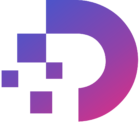Introduction
Running paid ads on Facebook and Instagram can transform a small local business’s visibility. As experts note, having just a physical store is not enough in today’s digital age. Customers expect to find businesses online first. In fact, about 74% of consumers rely on social media to guide purchasing decisions. This makes Facebook and Instagram — with their billions of users — key platforms for reaching those customers. In this guide, we’ll explain step-by-step how to launch effective social media ad campaigns, complete with practical tips and examples. We’ll also highlight insights from Digital Dhakad Academy Kota, a local digital marketing trainer, to help small businesses in Kota make the most of Facebook/Instagram ads.

Why Facebook and Instagram Ads Are Powerful for Small Businesses
Facebook and Instagram boast massive reach and powerful targeting. For example, Facebook has over 3.06 billion users worldwide, and 89% of businesses use Facebook ads as their primary advertising method. Moreover, roughly 1.9 billion people use Facebook every day. By advertising there, you can tap into a pool of active potential customers. Ads on these platforms also tend to deliver better results than simple boosted posts; they typically achieve higher click-through rates, lower cost-per-click, and broader reach.
Instagram is no slouch either. It is highly visual and mobile-first, with around 1.65 billion people reachable via Instagram ads. As Hootsuite points out, Instagram ads “appear in feeds, Stories, and Explore pages, looking just like regular posts but with a ‘Sponsored’ label”. In other words, ads on these platforms blend in naturally with content, making them effective for brand awareness. A key advantage for small businesses is the detailed targeting they offer: you can define your audience by age, location, interests, behaviors, and more. Facebook even notes that advertisers can leverage data like interests and languages to reach exactly who they want. In short, social media ads help put your business in front of local customers who might otherwise never see your page or posts.
Setting Up Your Ad Accounts
Before creating ads, set up the necessary accounts and tools. You’ll need a Facebook Business Manager (now Meta Business Suite) account, a Facebook Page for your business, and an Instagram Business account. In Business Manager, you create or claim an Ad Account. From there, you can run ads on both Facebook and Instagram from the same dashboard.
Make sure you link your Facebook Page and Instagram account. Facebook requires a Page to run ads, and it allows you to connect one Instagram business profile to it. This ensures you can publish ads on Instagram as well. To do this, go to Business Settings → Accounts → Instagram Accounts, and follow the prompts to add your Instagram account.
You should also install the Facebook (Meta) Pixel on your website. The Pixel is a small code snippet that tracks conversions (like sales or sign-ups) from your ads. It also enables retargeting: showing ads later to people who visited your site. Many small businesses skip this step, but it’s invaluable for measuring success. (If you have an e-commerce store or even a simple website, install the Pixel in your site’s header code or via a plugin).
Creating Your Business Manager and Ad Account
To start, log into Meta Business Suite. If you don’t have an account, create one. Once inside, click “Business Settings” and choose “Ad Account” under Accounts. Here you can create a new ad account by giving it a name, setting your currency and time zone, and assigning roles. If you already have an Ad Account ID (maybe from past ads), you can also claim it here. You can add your team members too: assign Admins (full access) or Advertisers (create/edit ads).
Linking Your Facebook Page and Instagram Account
Still in Business Settings, go to Accounts → Pages and add your Facebook business Page (if not already there). Then under Accounts → Instagram Accounts, click Add and follow the prompts to log in to your Instagram Business profile. After linking, you’ll be able to choose Instagram as a placement when creating ads. This setup step is essential: without linking, you won’t be able to run Instagram ads through Meta’s Ads Manager.
Installing the Facebook/Meta Pixel on Your Site
The Meta Pixel lets you track user behavior from your ads. After installing it on your website (usually via inserting code or using a plugin), you can create events like “Purchase” or “Lead.” This lets you measure actions from your ads. For example, a local retailer can see how many Facebook users clicked an ad and then made a purchase. It also enables retargeting – later showing ads to people who visited your site but didn’t buy. While we won’t go deep into Pixel setup here, note that working Pixel is crucial for optimization and tracking ROI.
Defining Campaign Goals and Audience Targeting
Once accounts are set up, plan your campaign. Ask: What do I want this ad to achieve? Common objectives include brand awareness, traffic (website visits), engagement, lead generation, and conversions (sales). In Meta Ads Manager, these are called Campaign Objectives. The choice affects how Facebook/Instagram optimizes your ad delivery. For example, if you select Awareness, the platform will show your ad to people likely to remember it. If you select Traffic, the goal is to drive clicks to your site.
Buffer’s Instagram Ads guide explains: “if your business goal is to increase brand awareness, your ad objective is ‘Awareness.’ But if you want to redirect users to a sale on your website, ‘Traffic’ is the right objective”. In total, Meta offers six main objectives: Awareness, Traffic, Engagement, Leads, App Promotion (for app installs), and Sales (for conversions). Choose the one that matches your goal. For a small shop in Kota, for example, you might choose Traffic to bring people to your online catalog, or Conversions if you have an e-commerce site.
Choosing the Right Campaign Objective
List of common campaign objectives:
- Awareness – Show ads to as many people as possible (builds general brand exposure).
- Traffic – Send people to your website or landing page (good for sales or promotions).
- Engagement – Get more likes/comments/shares on your post or Page.
- Leads – Collect contact info (via forms) for newsletters or follow-up.
- App Installs – Encourage downloads if you have an app.
- Sales/Conversions – Optimize for purchases or sign-ups (requires Pixel).
Choose one objective per campaign. (You can run multiple campaigns for different objectives if needed.) Select it when you click “Create” in Ads Manager.
Building the Right Audience (Custom, Lookalike, Interest)
Targeting is a key strength of Facebook/Instagram ads. First, think about who your ideal customers are. Are they locals in Kota, specific age groups, or fans of certain interests? In Ads Manager, you will create an Ad Set where you define the audience. Options include:
- Custom Audiences: People who have already interacted with your business (e.g., website visitors, email subscribers). This requires the Pixel or customer lists.
- Lookalike Audiences: New people similar to your best customers. (Facebook analyzes traits of a Custom Audience to find similar users.)
- Demographics & Interests: Specify age range, locations (e.g., Kota city, neighboring areas), interests (like “photography,” “foodie,” etc.), behaviors (like frequent online shoppers), languages, and more.
Use a combination of these to narrow down your ideal target. For instance, a Kota bakery might target people aged 18-50 who live within 30 km of Kota and show interest in “bakery” or “cakes.” Experiment with different groups. As Red Website Design advises, you should keep “optimizing for the right audience” – meaning test and refine your targeting to improve performance.
Local Targeting and Geographic Focus
For brick-and-mortar or local online businesses, location targeting is crucial. Facebook lets you choose countries, states, cities, or even a radius around an address. As a small Kota business, set the location to Kota (or your delivery area). You can include or exclude specific zip codes or neighborhoods. For example, if you only serve Kota city, target within 20 km of Kota. This ensures your ads aren’t spent on faraway users.
Additionally, if your business caters to tourists or nearby cities (like Bundi or Jaipur), include those as well. For maximum relevance, also set language or other filters if needed (e.g., Hindi or English). Being precise with location will stretch your ad budget further and reach people most likely to visit your store.
Crafting Your Ad Campaign
With your goal and audience set, it’s time to create the actual ads (creative assets). Each ad has three main components: the visual (image or video), the text/caption, and a Call To Action (CTA) button/link. Facebook allows several ad formats:
- Single Image Ads: One photo (best resolution typically 1200×628 px for feed). Good for simple messages or product photos.
- Carousel Ads: A swipeable series of 3–10 images or videos. Each can have its own link. Useful to showcase multiple products or features in one ad.
- Video Ads: A video clip (up to 60 seconds or more) that plays in-feed or Stories. Great for storytelling or product demos.
- Slideshow Ads: A looping video ad made from static images (good if you don’t have actual video).
- Collection/Instant Experience: A full-screen ad that opens on mobile with a cover image or video and shows multiple products below (for e-commerce).
- Stories Ads: Vertical photos or videos (9:16 aspect ratio) that appear between Instagram/Facebook Stories. They occupy the full screen, so use vertical format and keep them short (up to 15 sec per Story).
- Reels Ads: Short vertical videos (up to 30 sec) that appear in Instagram’s Reels feed. Must be highly engaging and punchy.
Choosing the format depends on your content. If you have strong product photos, a Carousel or Image ad could work. If you have a dynamic offer or story, use Video or Stories. Always match the ad format to your campaign objective.
Choosing the Best Ad Format (Image, Video, Carousel, Story)
Key tip: Use high-quality visuals. On Instagram, images and videos should be bright, clear, and sized correctly. Hootsuite advises that “Instagram is all about mobile, so design with that in mind. Keep it vertical, with minimal text, and make sure your videos are quick and engaging ”. In other words, design for the small screen: use vertical images/videos for Stories and Reels, and minimize any overlaid text. (As a rule of thumb, use at most 1-2 short lines of text on the image itself.) Facebook feed images can be horizontal or square.
Below is an example of a well-crafted ad creative for a course. Notice the layout and copy.
Example: A Facebook in-feed ad for an online course. The image grabs attention with bold graphics, and the text clearly summarizes the offer. A prominent “Sign Up” button encourages action. By combining a compelling visual with concise copy, this ad is more likely to engage users scrolling their newsfeed (as experts recommend focusing on “compelling visuals and copy“.
Similarly, in Stories and Reels, use full-screen vertical images or videos. For example, an Instagram Stories ad might show a quick slideshow of your best-selling products or a short behind-the-scenes clip. The text should be brief (since people tap through quickly) and the CTA obvious (like “Shop Now” or “Swipe Up”).
Creative Best Practices (Visuals, Copy, CTA)
Effective ads follow best practices:
- Use Eye-Catching Images/Video: Bright, high-contrast visuals draw the eye. Show your product or service in use. Human faces (smiling customers) often boost engagement.
- Keep Text Concise: Facebook recommends as little text overlay on images as possible for best reach. In captions, get to the point in 1-2 sentences.
- Include a Clear Offer: If you have a promotion (“50% off”), say it. If no sale, emphasize a benefit (“Free home delivery”). Make the value clear.
- Strong Call To Action: Always include a CTA button (like “Learn More,” “Sign Up,” or “Shop Now”). Facebook provides CTA buttons you can attach; use the one that fits your goal.
- Match the Landing Page: Ensure the page your ad links to reflects the ad content. If your ad is about a shoe sale, the link should go to the shoe sale page. This improves conversions.
- Test Multiple Creatives: Don’t stick with one image or caption. Create at least a few different versions (A/B testing) to see what works. As Digital Dhakad Academy Kota advises, “always test, analyse, and adapt” your ads to improve performance.
Example: An Instagram Feed ad (vertical mobile format) for a Java programming course. It uses a simple photo and a brief description in the caption. Note how the “Sign Up” button is prominent. On Instagram, such straightforward ads (with minimal on-image text and a clear CTA) tend to perform well.
By choosing the right format and “crafting compelling visuals and copy” , each ad will have a better chance of grabbing attention and driving the desired action.
Budgeting and Bidding Strategies
With creatives ready, decide how much to spend. In Ads Manager, you can set a Daily Budget (an amount per day) or a Lifetime Budget (a total for the whole campaign). Small businesses often start small (e.g., ₹200-500 per day), test results, and then scale up. As Hootsuite notes, “Instagram ads can be as affordable as Rs. 100 per day, meaning you can get started with a modest spend.
When setting budgets, consider duration: do you want the ad to run for a week or a month? If it’s a time-sensitive offer, a Lifetime Budget with a set end date might make sense. Otherwise, daily budgets give more flexibility.
Setting a Budget and Schedule
- Start Small, Scale Gradually: Begin with a small daily budget to test your ad’s effectiveness. Monitor performance daily, then increase budgets on the best-performing ads.
- Schedule Wisely: You can run ads continuously or on specific days/hours. If your store is only open certain hours, you might limit ads to those times. For constant awareness, run 24/7.
- Track Spend vs. Results: Keep an eye on cost per result (like cost per click or conversion). If it’s too high, revise targeting or creative rather than just cutting budget.
Ad Bidding Options and Strategies
Facebook’s default is Automatic Bidding, where the platform optimizes to get you results at the lowest cost. For simplicity, automatic bidding is good for beginners. If you have a strict maximum cost per action (CPA) in mind, you can set a Manual Bid (e.g., max bid per click). Manual bidding offers more control but requires expertise.
Also consider Cost Control features: you can set a “bid cap” or “cost cap” to avoid overspending per conversion. However, be careful: setting caps too low may limit delivery. Often, let Facebook handle bidding (with a small daily budget) until you understand your cost metrics.
Measuring Success and Optimizing
Once your ads are live, don’t just set them and forget them. Monitor key metrics in Ads Manager and adjust accordingly.
Key Performance Metrics (CTR, CPA, ROAS)
Important metrics include:
- Click-Through Rate (CTR): The percentage of people who see the ad and click it. A higher CTR often means your audience finds the ad relevant.
- Cost Per Click (CPC) / Cost Per Mille (CPM): How much you pay on average per click or per 1,000 impressions. These indicate how expensive your audience is.
- Cost Per Conversion (CPA): If tracking conversions, CPA tells you how much each desired action costs.
- Return on Ad Spend (ROAS): Revenue earned per rupee spent on ads (if you track sales). A ROAS above 1 means profit.
Facebook even allows you to customize columns, so add the metrics that match your goals. For example, if your goal is website sales, watch “Conversions” and “ROAS.” If you only want traffic, focus on “Link Clicks” and “CPC.”
A small business owner might compare CTR to industry benchmarks, but remember context: if you target a very broad or competitive audience, CTR may be lower. The key is to get enough of your target audience clicking.
Using Analytics and the Facebook Pixel Data
The Ads Manager dashboard provides reports on all these metrics in real time. If you installed the Pixel, you can also see how many sales or sign-ups came from each ad. Use this data to answer: Which ads are delivering results? Are some audiences performing better?
Based on performance, optimize your campaigns:
- Pause Poor Performers: If an ad set has a very high CPA or low CTR, consider pausing it.
- Scale Winners: Increase budget or extend the reach of ads that bring good results.
- A/B Test: Try new images or different headlines. For instance, test two versions of the same ad copy and keep the one with higher CTR.
- Refine Targeting: If an audience is too broad (spend burns but few results), narrow by age/interests. If too narrow (not enough reach), expand a bit.
As Digital Dhakad Academy Kota often emphasizes, “the more you analyze, the better you can refine and improve” your strategy. Even after a campaign ends, look at the data and apply lessons to the next campaign.
Tips and Resources from Digital Dhakad Academy Kota
Digital Dhakad Academy in Kota is a local hub for digital marketing education. They stress that education and practice go hand-in-hand. For example, their courses cover topics like creating effective ads and mastering social media tools digitaldhakad.com. Here are some insider tips inspired by their teachings:
- Think Like a Customer: Before launching ads, clearly identify who your customer is and what problem your product solves. DDAK advises small businesses to create ads that speak directly to local needs (e.g., “Looking for traditional Kota sweets? Order now!”).
- Localize Your Ads: Include local references if possible (“near Kota Fort”, “in Kota city”). Running ads with local context can catch attention of nearby people.
- Monitor Daily: Check your ad performance every day, especially in the first 3-4 days. Small tweaks can make a big difference. (Digital Dhakad experts often suggest early adjustments in bidding or audience based on initial data.)
- Use Custom Audiences for Repeat Customers: If you have an email list of past clients, upload it to Facebook as a Custom Audience. Show them special offers via ads—this often yields higher conversion as they already know you.
- Stay Updated: The world of Facebook/Instagram advertising changes often. DDAK recommends following official blogs (like Meta Newsroom) or attending webinars. They themselves update their curriculum regularly with the latest platform changes.
Digital Dhakad Academy also offers hands-on workshops specifically on Facebook and Instagram ads. A local small business owner in Kota can benefit from these courses to get guided help. As their website highlights, “digital marketing is a powerful way to grow your business online” and their courses are designed to teach exactly these skills digitaldhakad.com. Consider reaching out to them for training if you want expert guidance or have questions about your campaigns.
Conclusion
Running paid ads on Facebook and Instagram can be a game-changer for small businesses. With billions of users and precise targeting options, these platforms allow even a Kota shop owner to reach new customers efficiently. The keys to success are: set clear goals, target the right audience, use engaging creatives, and carefully manage your budget. Always monitor your results and be prepared to tweak your campaigns — as the experts say, test, analyze, and adapt to improved website design.
By applying the steps above, and leveraging local resources. And learn how to run paid ads on Facebook with Digital Dhakad Academy Kota for training, you’ll be well-equipped to launch effective social media ads. Whether you’re promoting a sale, a new service, or simply raising awareness, Facebook/Instagram ads can help your business grow. Good luck!
FAQs
Q1: Do small businesses really benefit from Facebook/Instagram ads?
A1: Yes. Even on a modest budget, social media ads can drive targeted traffic. Since most customers use social platforms to discover businesses advertising there increases the chance they’ll find and remember you. The granularity of targeting means your ad spend is focused on likely customers, not random people.
Q2: What’s the difference between boosting a post and creating an ad campaign?
A2: Boosting a post is a simplified way to advertise content already on your Page, but it offers limited targeting and objectives. Creating an ad campaign in Ads Manager provides full control: you choose specific objectives (e.g., traffic, sales), detailed audience targeting, ad placements, and creative formats. For best results, use Ads Manager to tailor campaigns precisely.
Q3: How much budget do I need to start running these ads?
A3: You can start quite small. For example, budgets as low as ~ ₹400 per day can work. Begin with a small daily budget (e.g., ₹300-500) to test. If an ad performs well, you can incrementally increase it. The key is to measure results and scale up only the ads that give a good return.
Q4: How do I know if my Facebook/Instagram ads are working?
A4: Check metrics in Ads Manager. Important ones include CTR (click-through rate), CPC (cost per click), and CPA (cost per action). If tracking conversions with the Pixel, look at cost per purchase or lead. Also, monitor engagement (likes, comments). A rising CTR and lower CPC generally mean your ad and audience are well-matched. Compare these metrics to your goals to judge success.
Q5: Can I specifically target customers in Kota or nearby cities?
A5: Absolutely. Facebook’s location targeting lets you choose cities, regions, or even a radius around a pin. For a Kota-based business, select Kota (and any other relevant locations) when defining your audience. This way, only people in those areas will see your ad. This local focus makes your ad budget more efficient by reaching the most relevant people.
Please don’t forget to leave a review.